
If you’ve lost access to your Exodus wallet, don’t panic. This is a common problem for many users, and in most cases, it can be resolved. The most important tool to regain control of your digital assets is your 12-word recovery phrase. In this guide, we’ll walk you step by step through all possible methods to recover your Exodus wallet. We’ll also cover key scenarios such as forgotten passwords, lost recovery phrases, and important tips for users in restricted regions. By the end of this article, you’ll have everything you need to regain control of your assets safely.Unitribune reports
Why the 12-Word Recovery Phrase is Crucial
Your 12-word secret recovery phrase is the master key to your digital assets. Don’t confuse it with your wallet password. A password only unlocks the app on your device, while the recovery phrase lets you access your funds on any compatible wallet or device.
Remember, your assets aren’t stored in the Exodus app itself—they exist on the blockchain. The 12-word phrase is your permission to access them. Without it, recovering your wallet is impossible.
Step-by-Step Guide to Recovering Your Exodus Wallet
Imagine you’ve changed your phone or want to set up your wallet on a new computer. The recovery process is simple. Just follow these steps carefully:
Download and Install the Official App
Go to the official Exodus website and download the version for your system (Windows, Mac, Linux, Android, or iOS). While the process is similar across all devices, this guide will use the Android version as an example.Start the Recovery Process
Open the app, and you’ll see two options: Create Wallet or Restore Wallet. Choose Restore Wallet.
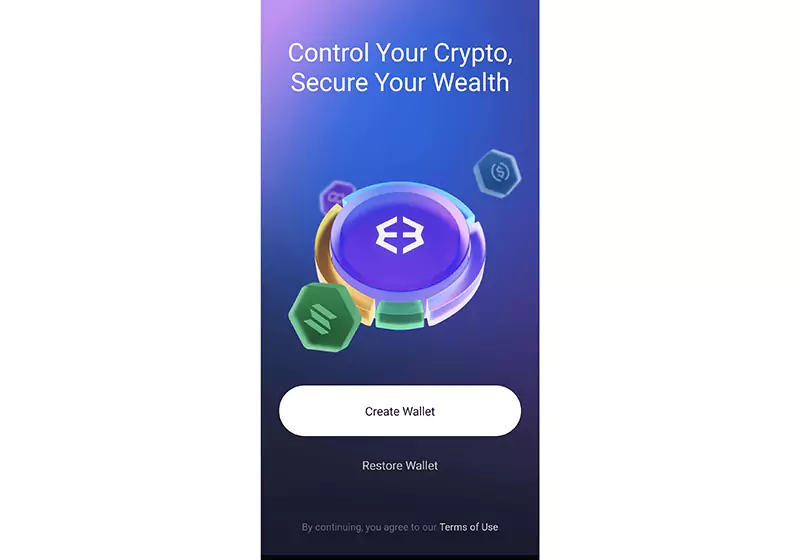
Select the Recovery Method
Exodus offers different recovery methods. To use your 12-word phrase, select Secret Key.Read the Security Warning
You’ll see a message reminding you never to enter a recovery phrase provided by someone else. After reading it, click Got It.Enter Your 12-Word Phrase
Type your 12-word recovery phrase exactly as you wrote it down, using lowercase letters and a single space between words. Even a small typo or wrong order will cause the recovery to fail.
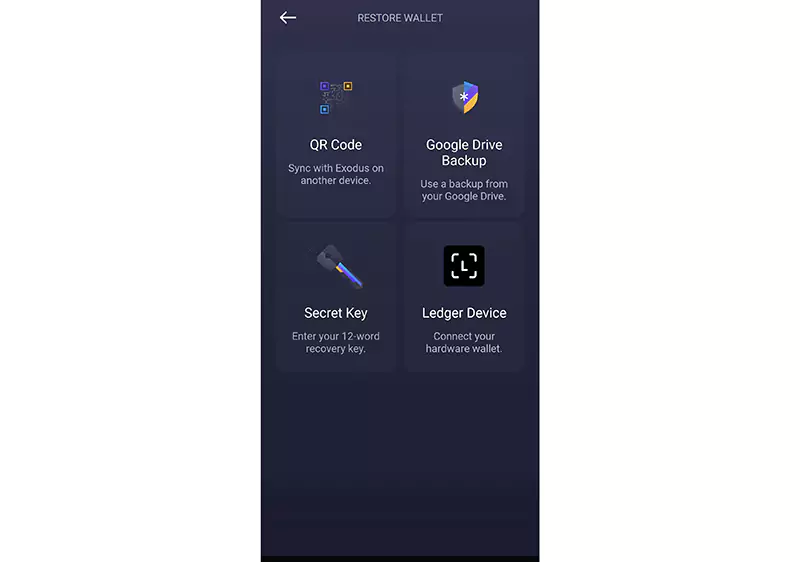
Wait for Synchronization
After entering your phrase, Exodus will connect to the blockchain to retrieve your transactions and balances. This syncing process may take a few minutes depending on your wallet’s history.Set a New Password
Finally, choose a strong password for the app. Remember, this password only protects the app on your current device—it doesn’t replace your recovery phrase.
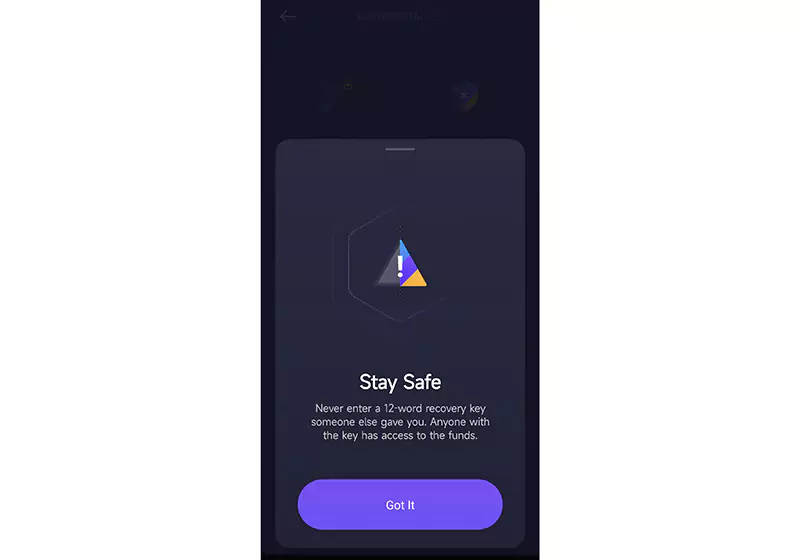
Once these steps are complete, your Exodus wallet should be fully restored, and your assets visible.
What to Do if You Forget Your Wallet
Losing access to your digital wallet can be stressful, but the solution depends on what exactly you’ve lost. Let’s look at common scenarios:
Scenario 1: You Forgot Your Password But Have the Recovery Phrase
This is the best-case scenario. If you’ve safely stored your 12-word phrase, you don’t need to guess your password. Uninstall and reinstall the Exodus app, then restore your wallet using the recovery phrase. Set a new password afterward.
Scenario 2: You Lost Your Recovery Phrase but Can Access the Wallet
This is an urgent situation. If you can still log in, immediately write down your recovery phrase:
Open Settings in the app.
Go to Backup.
Enter your password to verify.
Select View Secret Phrase.
Write down the 12 words on paper and store them safely. Never take a screenshot or save them digitally.
Doing this ensures you can recover your wallet in the future.
Scenario 3: You Lost Both Password and Recovery Phrase
Unfortunately, this scenario is almost impossible to recover. Non-custodial wallets like Exodus are designed so that only the user has access to the keys. If both the password and recovery phrase are lost, the wallet and its assets cannot be restored.
If your wallet is very old (created before 2019), there’s a small chance an email backup was sent. Search your inbox for “Exodus,” but this method doesn’t work for newer wallets.
Handling Restrictions and Access Issues
Certain regions may face limitations when using apps like Exodus. While these restrictions can make accessing the software tricky, they do not block your assets on the blockchain. Your private keys (the 12-word phrase) are always in your control, so no one can freeze your funds.
Pro tip: If you are in a restricted region, consider migrating your wallet to another platform that has no limitations.
Migrating Your Wallet to a New Platform
Using your 12-word phrase, you can import your wallet into another software without transferring each asset individually. Wallets that support the BIP39 standard (like Trust Wallet or hardware wallets such as Ledger) are compatible.
Steps:
Open the new wallet app.
Select I already have a wallet or Import Wallet.
Enter your 12-word recovery phrase.
All your assets will appear in the new wallet automatically.
If you still prefer Exodus, use a VPN with a static IP from a non-restricted country to avoid access issues. Avoid free VPNs that change IP addresses frequently.
Quick Recovery Guide
| Current Situation | What You Need | Recoverable? | Recommended Action |
|---|---|---|---|
| Forgot password but have recovery phrase | 12-word phrase | 100% | Reinstall app & restore with phrase |
| Lost recovery phrase but have access | Wallet access & password | 100% | Record recovery phrase immediately in a safe place |
| Lost both password & phrase | – | Almost impossible | Check old email backups (pre-2019) |
| Concerned about restrictions | 12-word phrase | Yes (via migration) | Import wallet to a safer platform |
Downloading Exodus Safely
One of the easiest ways to lose assets is by installing a fake wallet app. Only download from the official website: Exodus.com.
Never download from Telegram channels, unofficial websites, or app stores without verifying the source. Scammers create fake apps that steal your recovery phrase. Always type the website URL directly in your browser.
Final Tips for Secure Wallet Management
Your digital assets are entirely your responsibility. Exodus is a powerful tool, but safe use requires following these key points:
Keep your 12-word phrase offline in a secure location.
If you’re in a restricted region, seriously consider migrating to another wallet.
Only download wallet software from official sources.
Never share your recovery phrase—Exodus support will never ask for it.
Being prepared today ensures you can recover your wallet and protect your assets tomorrow.







